Windows Media Player Plug-ins
Date Released: March 28, 2021
File Size: 39.00 MB
Platforms: IA-32/64
Operation Systems: Windows OS
Last Updated: December 08, 2023
File Size: 39.00 MB
Platforms: IA-32/64
Operation Systems: Windows OS
Last Updated: December 08, 2023
Plug-ins or add-ons add functionality—such as audio effects or DVD capability—to Windows Media Player. You can download plug-ins or add-ons such as reverb, echo, and more with a DSP (digital signal processing) plug-in for your version of the Player using the links below.
Windows Media Player 9 Series introduces an exciting new plug-in model for adding new features such as audio and video effects, new rendering types, visualizations and much more. Get a sneak preview with the Windows Media Player 9 Series plug-ins.
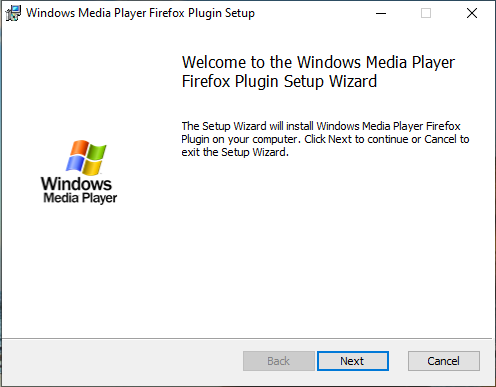
Audio Effects (DSP) Plug-ins
Digital signal processing (DSP) is a method of analyzing signals (such as audio or video) and changing them to produce a desired effect. Windows Media Player 9 Series introduces the ability to extend your Player experience with audio and video DSP plug-in support for effects such as echo, reverb, and much more. DFX enhances your listening experience with features such Ambience, stereo imaging, 3D surround, dynamic gain boosting, HyperBass and headphones optimization designed to make audio at any bit-rate on any PC sound its best. Circle Surround II (CSII) decoder plug-in for Windows Media Player represents the most powerful and flexible way to bring home the surround experience from all existing types of audio in 5.1 surround on your computer.
DVD Decoder Plug-ins
When combined with a Windows XP-compatible DVD decoder, Windows Media Player becomes a full featured DVD player with innovative features such as full-screen video playback controls, easy-to-navigate DVD chapter listings, and integrated cover art. All these features come together to deliver a great playback experience – whether you’re watching on the plane, in the dorm, at home, or in the office. Sonic CinePlayer DVD Decoder Pack is designed exclusively for Microsoft Windows Media Player and delivers superior video quality with optimal system performance for your Windows XP PC. The DVD XPack instantly adds DVD playback to Windows Media Player in Windows XP with the same theater-quality video and audio decoders proven by over 14 million users of WinDVD. Add DVD enjoyment to Windows Media Player with Cyberlink’s™ award-winning MPEG-2 decoder.
MP3 Creation Plug-ins
Copy music to your PC into MP3 format with Windows Media Player. The MP3 XPack instantly adds the versatility of MP3 encoding (or ‘ripping’) to Windows Media Player with full support for features such as media information and folder creation. Create your own MP3 library by instantly adding high quality MP3 encoding (ripping) to your Windows Media player.
Powertoys and Utilities
This package of over a dozen new Auto Playlists will organize your music by decades from 1940s through the new millennium. The Ratings Migration Power Toy for Windows Media Player 9 Series is an unsupported utility that allows you to copy user ratings from Media Library to MP3 and WMA files. You can later restore the ratings to update Media Library. For example, if you plan to move files to a new computer, you can use the utility to save the ratings to your files and then restore the ratings on the new computer. The TweakMP Powertoy for Windows Media Player 9 Series is designed to give Windows XP users easy access to advanced settings for the media library, CD burning, and full screen modes. Use this plug-in to adjust music queuing in the media library, automatic volume leveling for audio CD burn, full screen animations and much more.
Rendering Plug-ins
The Anark Media Platform delivers an end to end solution for the authoring and presentation of real-time, interactive 3D and 2D graphics, video, audio, and data – all in one interactive, broadcast-quality presentation.
On this page, you will find a selection of free and popular plugins (Windows Media Player Plus, WMP Keys, Lyrics Plugin, Directshow Filters, WMPCDText, WMP Tag Plus, etc.) to download and install that add new features to Windows Media Player.
Downloadable Plug-ins are NOW available below on this page.
