How to add Lyrics to Music?
You can add lyrics to music files in Windows Media Player that appear in the Now Playing feature when you play the files. Lyrics can be either static or synchronized. If the lyrics are static, the lyric text is displayed in a text area that you can scroll through; if the lyrics are synchronized, each line of a song is displayed in synchronization with the music as it plays.
To add static lyrics:
- Navigate to the site that includes song lyrics and find the songs for which you want lyrics.
- Select the text of the song lyrics and copy it into the Clipboard by pressing CTRL+C.
- In Windows Media Player, click Library.
- Right-click the file you want to add lyrics to, and then click Advanced Tag Editor.
- Click the Lyrics tab, click a Language, and then paste the lyrics into the text box, as shown in the following screen shot.
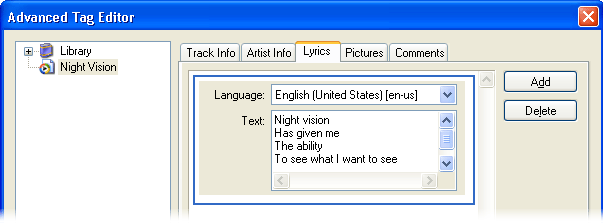
To view static lyrics:
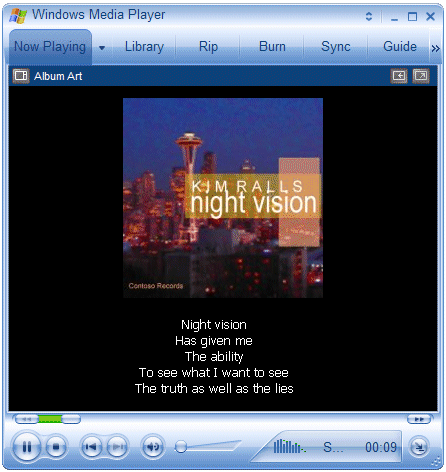
- In Windows Media Player, click the Access applications menu button, point to Play, point to Captions and Subtitles, and then click to select On if Available.
- Start playing the file that contains lyrics, and then press “Now Playing”.
- The static lyrics appear at the bottom of the pane, as shown in the following screen shot.
