How to change burn speed in Windows Media Player
When you copy music from your PC to a blank CD, it’s called “burning.” You can use Windows Media Player to do it.
Burning speed depends on how fast your burner is. This takes a bit longer, but helps prevents skips, delays, and failed burns (which essentially destroy a disc). Slower burn speeds are best for playback in car systems or older home devices.
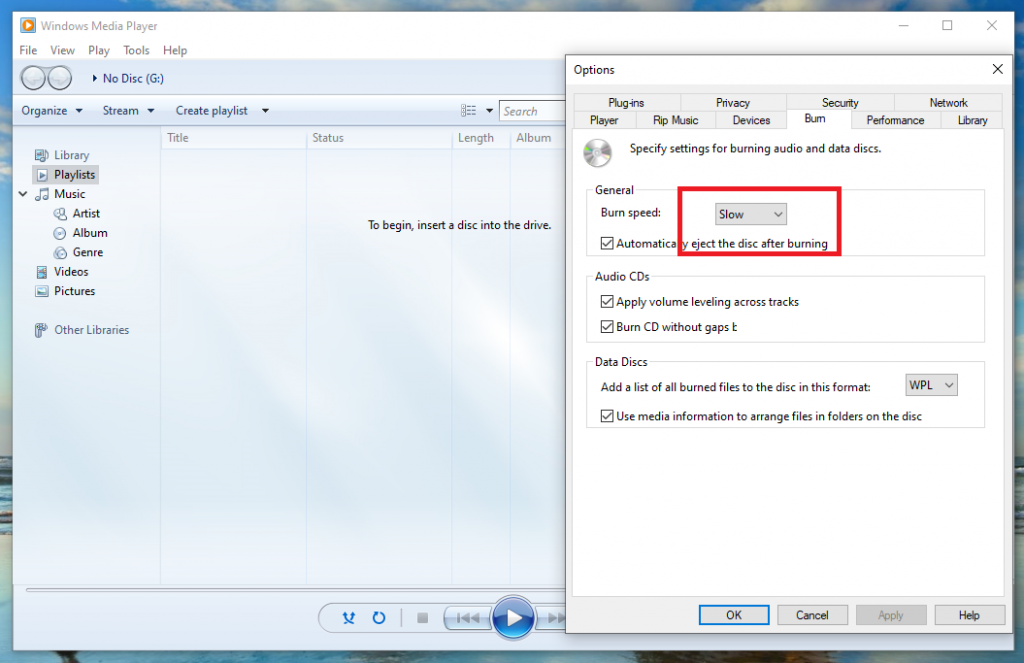
To change the default burn settings:
- Open Windows Media Player
- Choose Organize > Options at the top of the screen
- Select the Burn section
- Change Burn Speed
